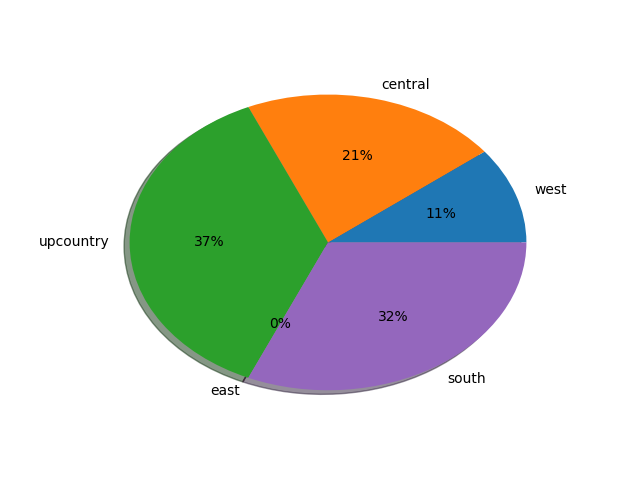I recently started a group on Meetup.com for folks interested in computer programming. This was my first time doing so, and I had not worked out where the group would actually meet up. The first step to fining a meet-up spot was to look at the membership role and find where the individuals were located. I figured Python and the data analysis library Pandas could help me with this task.
Determining Regions
The group was formed for the Island of Maui, and members signed up from many different regions. Not only am I new to leading a Meetup group, I’m also relatively new to Maui. I know where to go for work, where to shop, and where I live; but I don’t know the rest of the island well. So, I went to mapquest.com and looked up where some of our larger cities/towns were located. I then partitioned them off into regions.
regions = {
'west': ['Lahaina', 'Kapalua', 'Kaanapali'],
'central': ['Kahului', 'Wailuku'],
'upcountry': ['Haiku', 'Kula', 'Makawao'],
'east': ['Hana'],
'south': ['Kihei']
}
Matching Members to Regions
Next, I downloaded the membership roll from Meetup.com as a CSV file and opened it using Pandas.
import pandas as pd
members = pd.read_csv('MemberList-05.05.18.csv')
members = members[['Name', 'Location']]
Now I had the following dataset.
Name Location 0 Jane Doe Haiku, HI 1 John Doe Wailuku, HI 2 John Doe Makawao, HI 3 John Doe Kihei, HI 4 Jason Favrod Makawao, HI 5 John Doe Kahului, HI 6 John Doe Wailuku, HI 7 John Doe Lahaina, HI 8 John Doe Kihei, HI 9 John Doe Haiku, HI 10 John Doe Kula, HI 11 John Doe Lahaina, HI 12 John Doe Kihei, HI 13 John Doe Haiku, HI 14 John Doe Paia, HI 15 John Doe Kihei, HI 16 John Doe Kihei, HI 17 John Doe Kihei, HI 18 John Doe Wailuku, HI 19 Jane Doe Makawao, HI
With that, I just looped over the cities in the regions and added the region of each user to their row in the dataset.
# Create a new variable to contain the dataset with the new region information
member_locations = None
for region in regions:
for city in regions[region]:
# Select the members in this city.
mems = members[members['Location'] == city+', HI']
if (len(mems)):
# Add the 'region' column with this region value.
mems['region'] = region
# Build up the member_locations dataFrame.
member_locations = pd.concat([member_locations, mems])
Now we can see what region our members are in.
Name Location region 7 John Doe Lahaina, HI west 11 John Doe Lahaina, HI west 5 Jane Doe Kahului, HI central 1 John Doe Wailuku, HI central 6 John Doe Wailuku, HI central 18 John Doe Wailuku, HI central 0 Jane Doe Haiku, HI upcountry 9 John Doe Haiku, HI upcountry 13 John Doe Haiku, HI upcountry 10 John Doe Kula, HI upcountry 2 John Doe Makawao, HI upcountry 4 Jason Favrod Makawao, HI upcountry 19 John Doe Makawao, HI upcountry 3 John Doe Kihei, HI south 8 John Doe Kihei, HI south 12 John Doe Kihei, HI south 15 John Doe Kihei, HI south 16 John Doe Kihei, HI south 17 John Doe Kihei, HI south
Charting the Results
Ok, now it’s easier to see who’s where. But to make it even clearer, I can draw up a pie chart.
import pylab
import matplotlib.pyplot as plt
# Count how many members are in each region.
# Overwrite the region cities with the count.
for region in regions:
regions[region] = len(member_locations[member_locations['region'] == region])
# Draw and show the pie graph.
plt.pie(list(regions.values()), labels=regions.keys(), autopct='%.0f%%', shadow=True)
pylab.show()